Colorado EBT
Reminder: Protect Your EBT Benefits
It is important to protect your EBT card against theft. There are several ways you can protect your benefits:
- Freeze your card when not in use
- Keep your PIN and card number secret
- Report suspicious activity
Update: Beware of EBT scams, including fraudulent mobile apps. The State of Colorado promotes the use of the MyCOBenefits and ebtEDGE mobile apps.
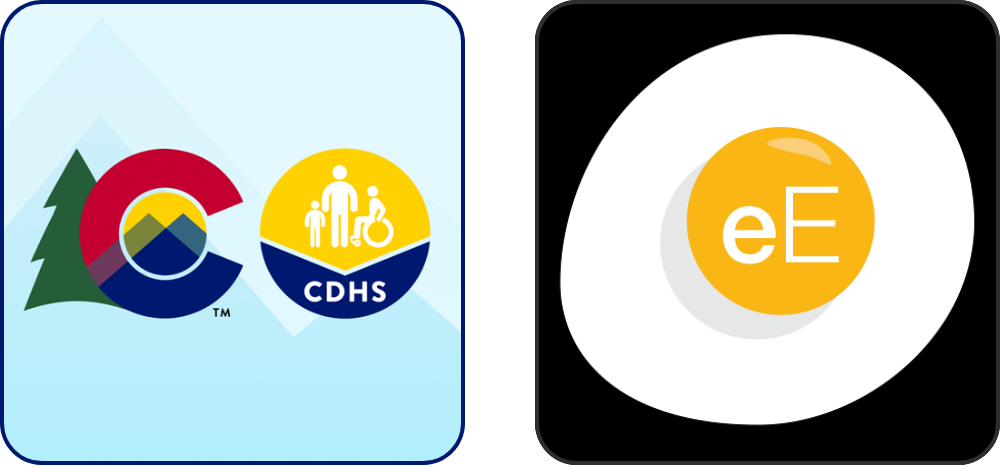
Watch this video (also available in Spanish) to learn how to protect yourself against EBT scams.
The Colorado Electronic Benefits Transfer (EBT) program delivers Supplemental Nutrition Assistance Program (SNAP) and Cash Assistance payments to recipients of those programs. SNAP is distributed to a Colorado EBT card, also known as the Colorado Quest card. Cash benefits are distributed either to the EBT card, a personal bank account or to a prepaid card via direct deposit.
- Show your EBT card for discounts on tickets at museums and cultural centers
Individuals and families who participate in the Supplemental Nutrition Assistance Program (SNAP) are also eligible to enjoy deeply discounted admissions to museums and cultural centers throughout the state just by showing their EBT card when purchasing tickets. In addition, some organizations are offering discounts for the services they provide.
Frequently asked questions about EBT
EBT card information
- What is an Electronic Benefits Transfer (EBT) card?
An EBT card, also known as the Colorado Quest card, allows Supplemental Nutrition Assistance (SNAP) benefits and some Cash Assistance funds to be electronically transferred for use. It looks like a credit or bank card and can be used at any authorized store across the country that has the EBT or Quest card logo. In Colorado, SNAP benefits are only issued on an EBT card. Funds are accessed by using a personal identification number (PIN) set by the cardholder. The PIN is what keeps benefits safe; for more information see “How do I protect my benefits on my EBT card?” below. If the card is lost, stolen or damaged, it can be replaced by calling EBT Customer Service at 1.888.328.2656 or 1.800.659.2656 (TTY).
- How do I use my EBT card?
Before you complete the purchase, it is important to know the balance on your EBT account. The following steps can be followed to use your EBT card:
- At check-out, swipe your EBT card through the Point-of-Sale (POS) terminal.
- Some devices may require you to select food or cash. Select food or cash based on the transaction.
- Enter your four-digit PIN. *Do not provide your PIN verbally, the store clerk should never require you to provide it.
- Press the OK or ENTER key.
- Verify the purchase amount and if it is correct, press the YES key. *If there are not enough funds to cover the full purchase amount, some devices may require manual entry of the available food balance.
- The cashier will give you a receipt for your completed purchase; check your receipt to make sure the amount is correct. The store receipt will show the remaining balance in your account.
The above steps may be slightly different for each type of POS terminal, but the cashier can help you if needed.
Watch a short video on using your EBT card:
- When will my benefits be available on my EBT card?
SNAP Benefits or Cash Assistance will be posted to your EBT account upon the approval of your application. For ongoing benefits please see the Benefit Issuance section on the EBT card brochure (English or Spanish).
- Can I use my EBT card in another state?
You can use your EBT card at any authorized retail location in the U.S. that displays the EBT or Quest logo. Colorado may block transactions in certain cities/states if fraud is detected, and you may be required to call to have your card unlocked for those locations. Click here for more information.
Wyoming uses a different EBT card, called Smartcards. If you need to use your EBT card in Wyoming, do so at the larger chain stores that have their own equipment to process both types of EBT cards.
- How can I check the balance of my EBT card?
The easiest way to know your account balance is to keep your receipts. If you don’t have your receipts, you may check your balance via one of the following:
- Using the ebtEDGE mobile app
- Using the Cardholder Portal
- Calling EBT Customer Service at 1.888.328.2656 (1.800.659.2656 – TTY)
You can check your balance as often as you like.
- Do I have to use all of my benefits the month I get them, or will they be carried over into the next month?
Any benefits left at the end of the month will be carried over into the next month. Benefits not used will be removed from the card after 274 days (9 months). Contact your local county human services office if you have any questions regarding your benefits.
- What should I do if my EBT card is lost, stolen or damaged?
If your EBT card is lost, stolen or damaged, call EBT Customer Service at 1.888.328.2656 (1.800.659.2656 — TTY) to report it and order a new card. This is an automated number that will request your 16-digit card number; if you do not have the card number, hold on the line for additional options. Save the EBT Customer Service number to your phone contacts, as it can be useful in the future if you need to order a replacement and check your balance.
If you misplaced your EBT card and want time to look for it, you can freeze your EBT card to prevent new purchases, PIN changes and ATM transactions. You can freeze and unfreeze your card at any time by:
- Logging into the ebtEDGE mobile app
- Logging into the Cardholder Portal
If you cannot locate the card:
- Call EBT Customer Service at 1.888.328.2656 (1.800.659.2656 — TTY) to order a replacement card; or
- Contact your local county office to obtain a replacement card
- How do I protect my benefits on my EBT card?
You can protect your benefits by freezing your EBT card to prevent new purchases, PIN changes, and ATM transactions. You can access this feature at any time by:
- Logging into the MyCoBenefits mobile app
- Logging into the ebtEDGE mobile app
- Logging into the ebtEDGE Cardholder Portal
You can also block out-of-state or online transactions using the ebtEDGE mobile app or Cardholder Portal.
Additional ways to protect your benefits:
- The PIN is what safely protects benefits on the EBT card; keep your PIN a secret.
- Be careful who you share your card and PIN with because you, as the cardholder, are responsible for all transactions.
- Change the PIN often, as skimming devices can easily identify card and PIN information. A best practice is changing your PIN before getting your monthly benefits.
- Choose a unique four (4) digit PIN by calling EBT Customer Service at 1.888.328.2656 (1.800.659.2656 — TTY) or through the Cardholder Portal.
- Avoid using high-risk PINs that may be easily identifiable such as 1234, 1111, etc., or a number sequence known to others, such as year of birth.
- Never write the PIN on the card or store it with your card.
- Cover the keypad while entering the PIN at an ATM or a Point of Sale (POS) device.
- Avoid questionable ATM or Point of Sale (POS) devices when possible.
- Do not share your PIN with a retailer or any agency. A State or County representative would never ask for it
If you suspect suspicious activity related to your EBT account, immediately call EBT Customer Service at 1.888.328.2656 (1.800.659.2656 — TTY) for more information or to order a new EBT card.
- How do I protect my benefits from EBT scams?
Phishing, smishing and vishing are all methods of fraud that differ in how scammers contact you. Their main goal is to steal personal details or account information.
- Phishing targets individuals via email or direct messages.
- Smishing is a form of phishing that targets individuals specifically via SMS/text message.
- Vishing targets individuals through phone, robocall, voicemail, voice over internet protocol (VoIP).
For example, you might receive a communication stating that your EBT card has been deactivated and in order to reactivate your card you must provide your 16-digit card number and PIN. The PIN is what protects the benefits on your EBT card. You should never share your PIN information with anyone.
If there is ever a question about if a text, an email, a letter, or a phone call is a scam, assume that it is and do not respond with any personal information. If possible, report it to your local county human services office and then ignore it.
The state, the county and our EBT vendor, FIS, would never send communications requesting that you provide personal information such as your card number and PIN.- How do I report fraud on my EBT card?
If you suspect suspicious activity related to your EBT account:
- Call EBT Customer Service at 1.888.328.2656 (1.800.659.2656 — TTY)
- To change your PIN
- To order a new EBT card, or
- For transaction information
- Contact your local county human services office to report fraud
- Contact local law enforcement to file an incident report as stolen benefits would be considered theft
Buying, selling, or otherwise misusing SNAP benefits is a federal crime. To report suspected abuse, visit www.usda.gov/oig/hotline.htm or call 1-800-424-9121.
- Call EBT Customer Service at 1.888.328.2656 (1.800.659.2656 — TTY)
- Can I manage my EBT account online?
Register your EBT card and manage your EBT account via the ebtEDGE mobile app or the Cardholder Portal.
To manage your benefits or apply for benefits online log on to Colorado PEAK or download the MyCOBenefits app by searching for MyCOBenefits in the App Store on your mobile device.
- How do I change my address on my EBT account?
Contact your local county human services office to report your new address and if needed, request a replacement EBT card. Addresses cannot be updated by calling the EBT Customer Service number that is listed on the back of your card.
- Can I make online purchases with my EBT card?
Yes, some retailers have been approved through Food and Nutrition Services (FNS) to provide online purchasing with an EBT card. Visit the FNS website for a list of retailers that accept SNAP EBT online.
- My benefits were not deposited into my EBT account this month. What should I do?
Contact your local county human services office or log on to Colorado PEAK for information regarding your benefits.
- How do I change the PIN on my EBT card?
There are two options:
- Call EBT Customer Service at 1.888.328.2656 or 1.800.659.2656 (TTY) and follow the prompts to change your PIN.
- You can also manage your EBT account online including updating your PIN via the Cardholder Portal or the ebtEDGE mobile app.
For step-by-step instructions, please click here.
You can change the PIN as often as you'd like.
For more information on PIN safety, see “How do I protect my benefits on my EBT card?” (above).
- How can I dispute an EBT transaction/ATM mis-dispense?
If a retailer overcharged your EBT card or the ATM did not dispense your cash funds, you can file a transaction dispute. A transaction dispute can only be filed for a transaction that occurred as a result of a system error, causing your EBT card and the point-of-sale or ATM device to be out-of-balance.
The steps to file a transaction dispute can be found here. You have 90 calendar days to file the dispute; however, you should file the claim right away. The EBT Customer Service representative will provide you with a case/claim number and additional information regarding the investigation/claim process.
Please note that EBT Customer Service cannot file a transaction dispute if you are calling to report fraudulent activity on your EBT card. For more information about reporting fraud, see “How do I report fraud on my EBT Card?” (above).
SNAP on my EBT card
- What can I purchase with my SNAP benefits?
Colorado does not allow hot and prepared food items for immediate consumption to be purchased with SNAP benefits. View a full list of SNAP-eligible food items here.
For additional information, visit the SNAP page.
Cash on my EBT card
- I received a letter stating that I used my EBT card at a prohibited location. What is considered a prohibited location and who can I speak to about this notification?
Your Colorado EBT card can be used for purchasing groceries and withdrawing cash from ATMs, but there are several types of establishments where EBT card use is strictly prohibited. Click here for more information.
Contact your local county human services office or log on to Colorado PEAK for information regarding your benefits.
- How do I withdraw my cash from my EBT card?
Cash can be used at any authorized retailer to make a purchase, get cash back with a purchase or to withdraw funds from an ATM with the EBT or Quest logo. There is a 32-cent fee each time you withdraw cash from an ATM; any additional ATM surcharge may apply.
Some retailers may allow cash withdrawals by going to the customer service desk.
Direct deposit and prepaid debit card
- What do I need to know about direct deposit and the prepaid debit card?
Please speak to your local county human services office to determine if direct deposit for your cash benefits/payment is the best option for you. Direct deposit is available to a bank account or our prepaid debit card through U.S. Bank.
Direct deposit is an alternative option available for clients receiving cash benefits and the primary option for providers receiving payments for services through some programs. This option is not recommended as a one-time payment option. If you currently receive cash payments via direct deposit to your bank account or the prepaid debit card option and have questions about your payment, contact your local county human services office.
Learn more about direct deposit by downloading the forms below.
EBT cardholders receiving cash benefits
Enroll in, update or remove direct deposit to your bank account by downloading the Client Direct Deposit Enrollment Form, reading through the instructions, and submitting the form.
Enroll in or remove direct deposit to a prepaid U.S. Bank ReliaCard by downloading the Client Prepaid Debit Card Enrollment Form, reading through the instructions, and submitting the form.
Providers receiving cash payments
Enroll in, update or remove direct deposit to your bank account by downloading the Provider Direct Deposit Enrollment Form, reading through the instructions, and submitting the form.
Enroll in or remove direct deposit to a prepaid U.S. Bank ReliaCard by downloading the Provider Prepaid Debit Card Enrollment Form, reading through the instructions, and submitting the form.
