How to use your Summer EBT benefits

Summer EBT is a program that provides nutritious food to eligible students in the summer months when they are not in school.
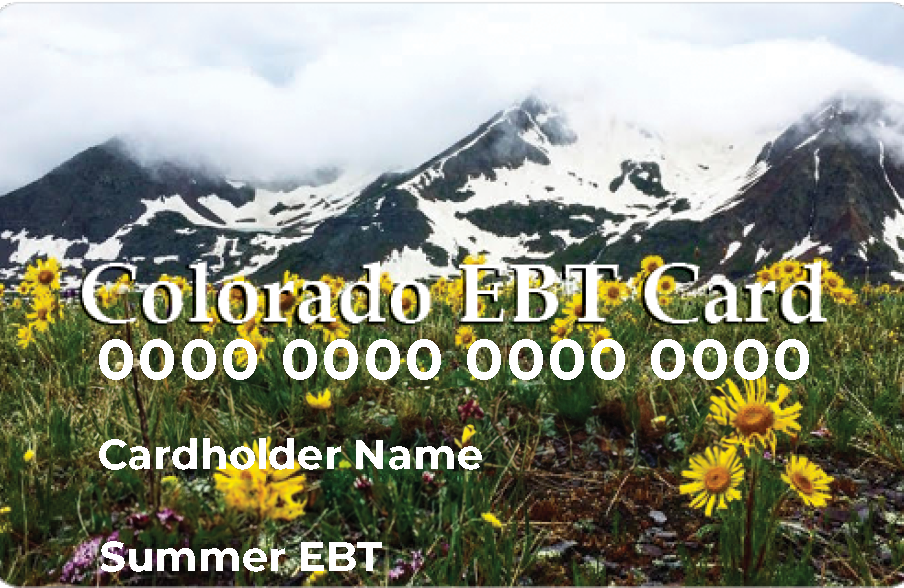
How to activate your card
- Your card is active upon receipt, but you must set a personal identification number (PIN) to access the benefits on the EBT card. This can be done by calling 1.888.328.2656, entering your card number, and following the PIN prompts.
- Choose a 4-digit PIN that is easy for you to remember but hard for someone else to guess. Avoid using consecutive digits and personal information like date of birth.
- Protect your benefits by downloading the ebtEDGE app or logging on to the ebtEDGE website and freezing your card when it is not in use. Account creation is required when using these options.
- Use your benefits as soon as possible. Benefits expire 122 days after issuance, regardless of last use.
- Call EBT Customer Service at 888.328.2656 (TTY: 800.659.2656) when you need to:
- Check your balance
- Change your PIN
- Report your card lost or damaged and order a mailed replacement

Where to use your benefits
Stores that accept SNAP
- Summer EBT can be used anywhere SNAP benefits are accepted, like grocery stores or smaller corner stores.
- Download the ebtEDGE mobile app to view locations near you that accept Summer EBT benefits.
- Look for signs that say “We accept EBT/SNAP here” or a QUEST logo.
- Find SNAP retailers near you.
Double Up Food Bucks
- Summer EBT can be used to earn Double Up Food Bucks. With Double Up Food Bucks, you can receive vouchers for up to an additional $20 in Colorado-grown fruits and vegetables. Visit the Double Up website for a list of participating markets near you.

What can be purchased
Summer EBT benefits can be used to buy most fresh, canned and frozen food items like:
- Fruits and vegetables
- Meat, dairy and eggs
- Rice, beans and dry goods
- Snack crackers, coffee and bakery cakes
- Seeds and plants that produce food for the household to eat
View a complete list of approved food items.
Want to learn more about how to stretch your food budget with healthy meals? Visit our SNAP-Ed page.

How to pay
- Before you complete the purchase, it is important to know the balance on your student’s Summer EBT account.
- At checkout, swipe the card through the Point-of-Sale (POS) terminal or if necessary, you can hand the card to the cashier for manual entry.
- Some devices may require you to select food or cash. Select food to access your student’s Summer EBT benefits.
- Enter the four-digit PIN. *Do not provide the PIN verbally, the store clerk should never require you to provide it.
- Press the OK or ENTER key.
- Verify the purchase amount and if it is correct, press the YES key. *If there are not enough funds to cover the full purchase amount, some devices may require manual entry of the available food balance.
- The cashier will give you a receipt for your completed purchase; check your receipt to make sure the amount is correct. The store receipt will show the remaining balance in your student’s account.
- The above steps may be slightly different for each type of POS terminal, but the cashier can help you if needed.

Buying food online
Summer EBT cards, just like a SNAP EBT card, can be used to shop for food online from several retailers. Some stores will deliver to your home, while others require you to use curbside pickup. For details about using a Summer EBT/EBT card to buy food online, visit each of the following retailers' websites:
- Amazon: Accepts EBT payment during checkout and offers delivery and discounted Prime memberships
- Walmart: Accepts EBT payment during checkout and offers pickup service
- King Soopers: Offers pickup service and EBT payment at pickup
- Safeway/Albertson's: Offers pickup service and EBT payment at pickup
- Instacart: Accepts EBT payment for grocery delivery from multiple retailers